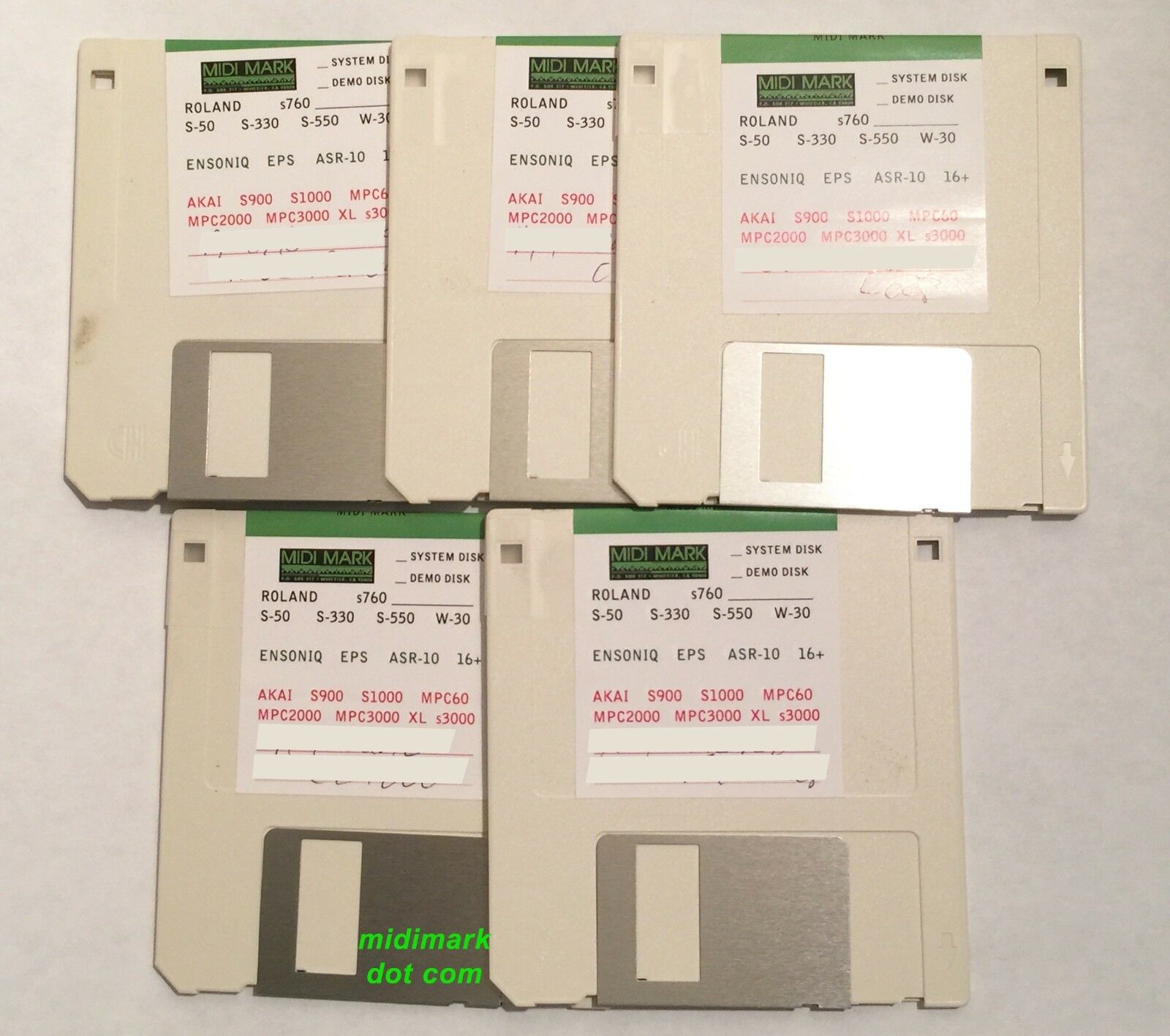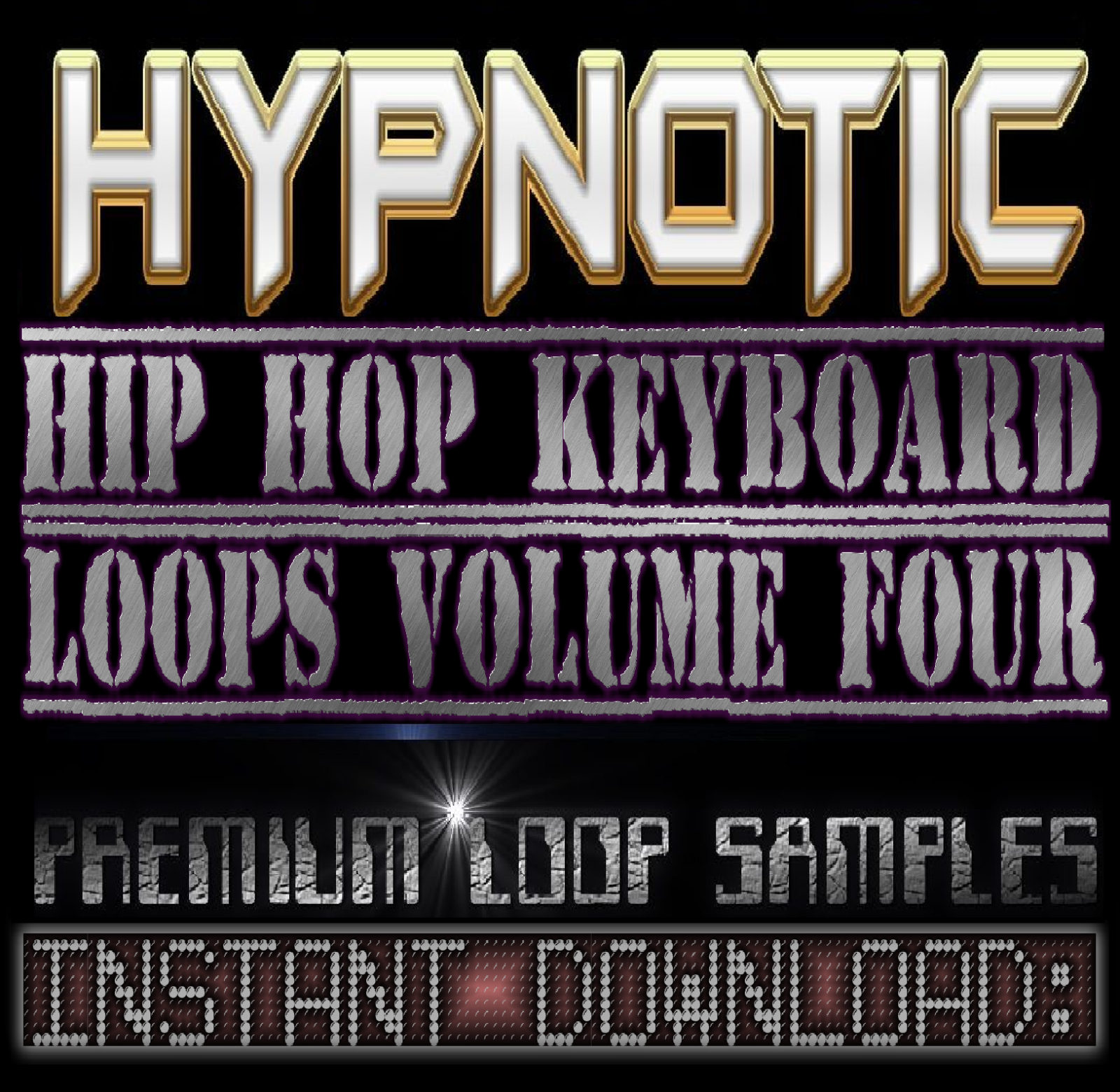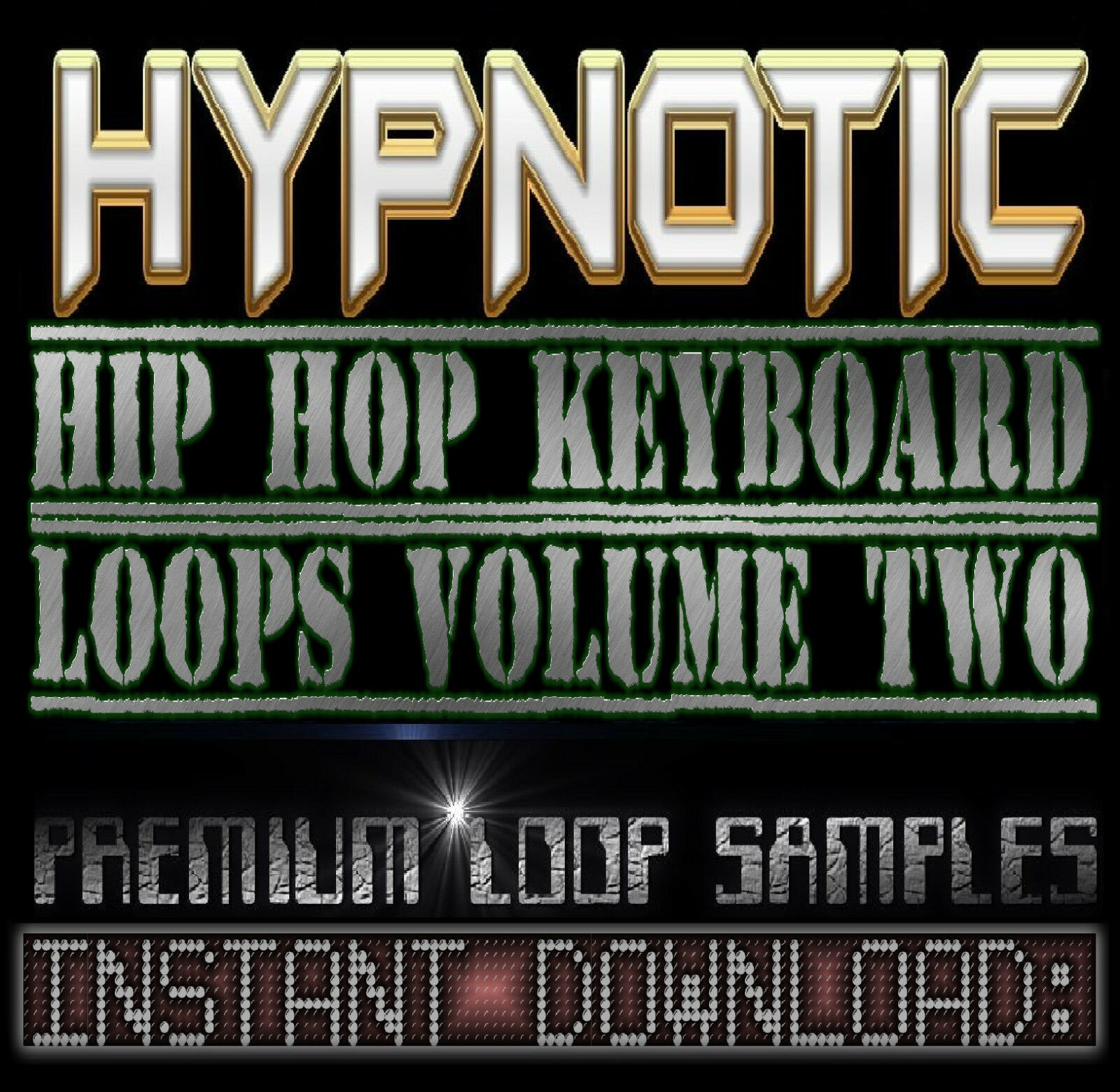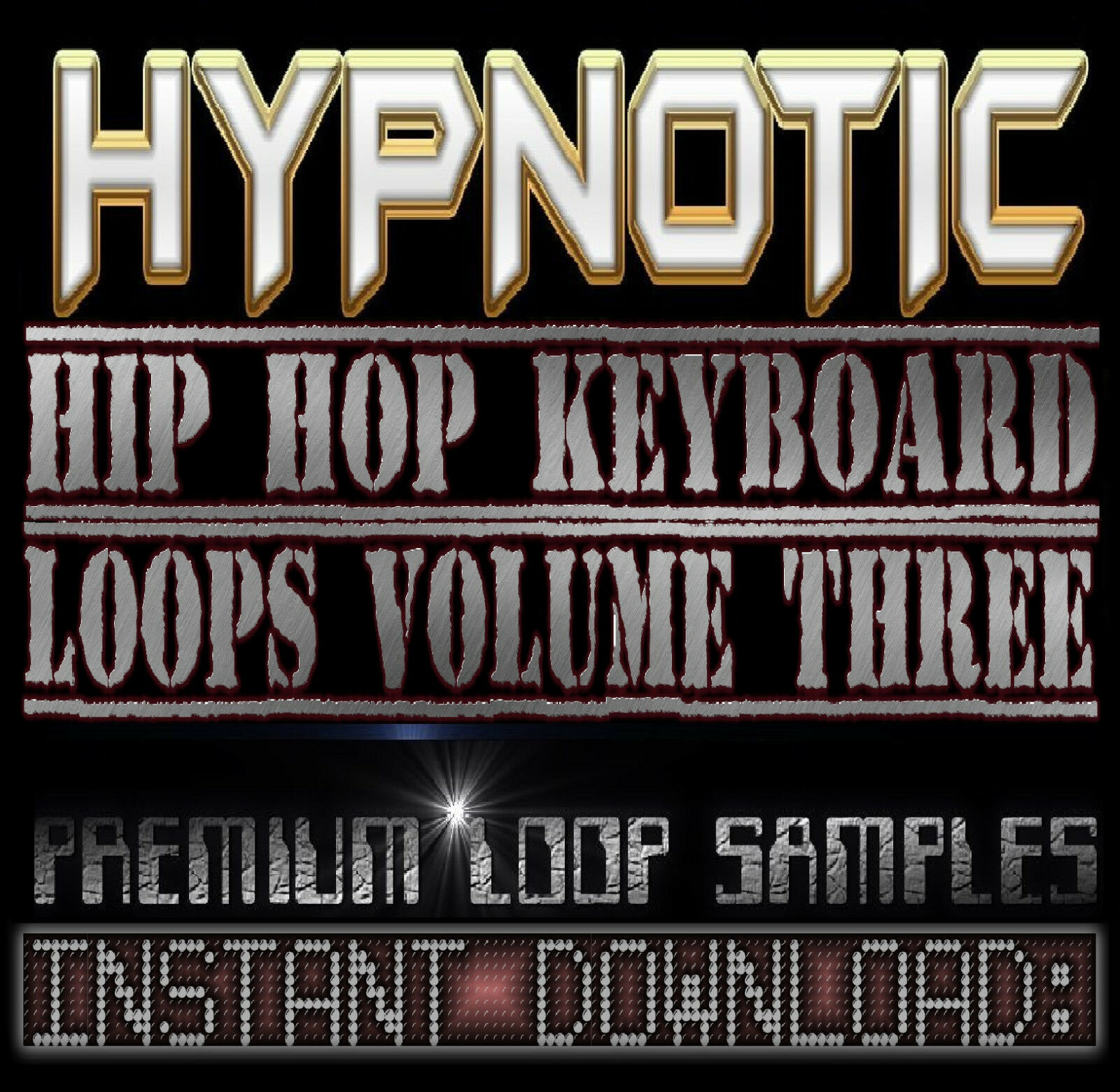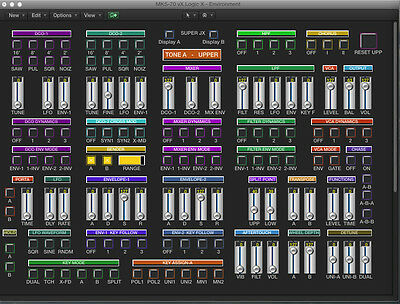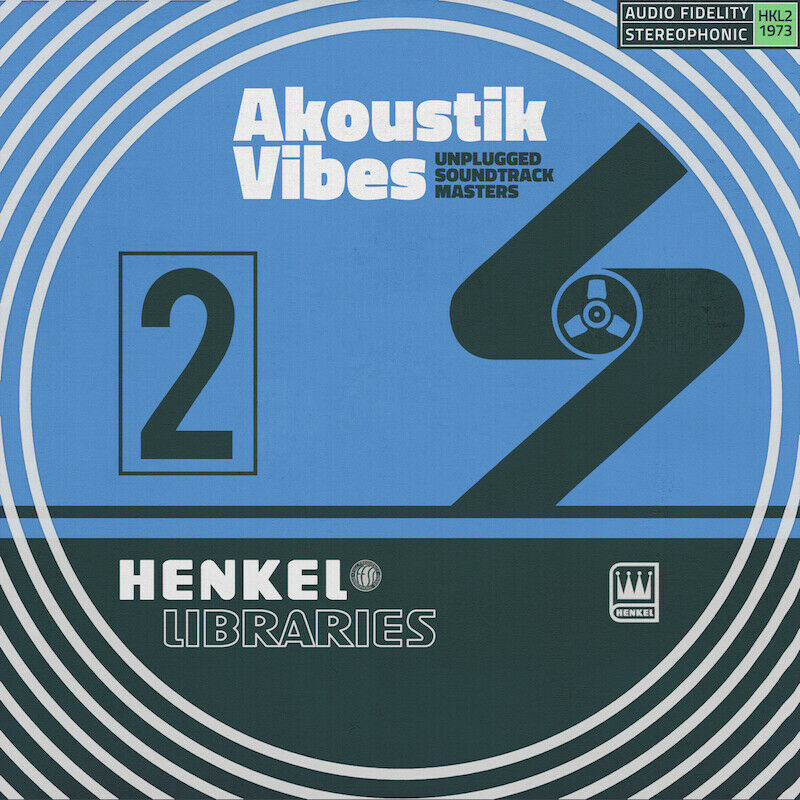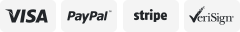-40%
Roland sampler disks pick 5 sound disks. s-330, w-30, s-760, dj-70, s-550
$ 13.17
- Description
- Size Guide
Description
Roland s-550 s330, w30, dj70 s-760 Floppy Disks Pick ddPick 5 Disks for the Roland S-550, S-330, W-30, DJ70, DJ70mkii, S-760 samplers. DJ70 Users to load Roland s-330 disks. The 3.5" disks are DS/HD 3.5" Floppy disks in s-330 format with tape over the holes. These disks are compatible with all of the samplers listed above.
We have a huge list of floppy disks at our website. Just Pick any 5 disks. The 3.5" disks are DS/DD 3.5" Floppy disks in s-330 format. These disks are compatible with all of the samplers listed above.
http://www.midimark.com/roland.html
-
Right Click, Open in New Window
!
Send us the 5 digit code: For example Disk # ds001 - TR-606 drums.
Send us a line of text like this: sn001.ds042.ug007.kt001.sn023.gt002 etc.
no spaces, just a period between the numbers. Also include your ebay purchase code and your paypal payment code if available.
SEND US YOUR LIST OF DISKS FOR THE ROLAND WHEN YOU PAY WITH PAYPAL. THERE IS A
NOTE SECTION
TO TELL US THE DISK NUMBERS! or EBAY email system.
-----
ANY QUESTIONS???
PLEASE
use ebay mail system.
DJ70 Users to load Roland s-330 disks.....
1.Press INDEX. 2.Use the DOWN CURSOR button to highlight "Convert Load" (on the right side of the display) and press S1. "Please Insert Disk" will be displayed. 3.Insert a S-550 or W-30 sound disk into the floppy disk drive. 4.To convert all Patches and Tones on the disk, use the CURSOR buttons to highlight "Target" and the VALUE dial to select "All." 5.Use the CURSOR buttons to highlight "Convert All Execute" and press S1. "Clear Internal Memory Before Loading?" will be displayed. 6.Use the CURSOR buttons to highlight "YES" and press S1 to erase any existing sounds from the internal memory before loading the sounds off of the disk. Highlight "NO" and press S1 to load the sounds from disk without erasing any currently loaded sounds.
NOTE: It is also possible to convert load individual Patches or Tones from a S-550 or W-30 sound disk. Simply select "Patch to Patch" or "Tone to Partial" instead of "All" in step 4, use the CURSOR buttons to highlight the desired Patch or Tone in step 5, and proceed with step 6.